Transform your cherished memories into stunning works of art with the Waterfall Photo Frames app, an exceptional tool for photo editing and frame embellishment. This application allows you to select images directly from your mobile gallery or take a fresh photo to start your creative journey. With a vast collection of beautifully crafted waterfall frames, your photos can be integrated seamlessly, offering a vibrant backdrop that enhances the visual appeal.
Personalization is at your fingertips with various color effects, photo filters, and customizable fonts that can be applied to your pictures, ensuring every creation is unique. Equipped with powerful editing tools such as sharpness adjustments, shadow and highlight enhancements, the app can implement auto color and contrast to elevate the quality of your images.
The intuitive user interface supports effortless rotation, scaling, zooming in or out, and dragging to perfect the fit of your photo within the frame. Boasting more than 30 distinct waterfall designs, the platform caters to diverse tastes and styles. Additional features include the capacity to create photo grids, add blur effects, stitch pictures together, and introduce tilt-shift effects, all contributing to a comprehensive photo editing experience.
The game is compatible with all mobile and tablet screen resolutions, ensuring accessibility and convenience for all users. Once you've perfected your image, save it to your SD card, or share it instantly across social networks like WhatsApp, Facebook, and Twitter to showcase your masterpiece to friends and family.
Most importantly, it is available for free and operates without the need for an internet connection, enabling you to become a master photo editor anytime, anywhere. Elevate your photos to stardom and enjoy the simplicity of creating professional-looking images with just a few taps by downloading Waterfall Photo Frames today.
Requirements (Latest version)
- Android 4.0.3, 4.0.4 or higher required



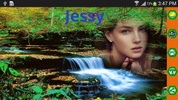


























Comments
There are no opinions about Waterfall Photo Frames yet. Be the first! Comment